Everything important at a glance
This glossary provides a comprehensive overview of relevant terms and functions. Important components such as "Connect", "Harmonize", "Engage" and "Experience" are explained, as are key terms such as Customer Data Platform, Calculated Insights and Identity Resolution. We explain the possibilities of data analysis and automation, including the use of artificial intelligence in the data cloud.
What is the Data Cloud?
The Salesforce Data Cloud is a real-time data platform that helps companies unify customer data from multiple sources to provide valuable insights and personalized experiences. By integrating data from various Salesforce applications, other systems/software and devices, companies can better understand and target their customers. With the help of artificial intelligence (AI) and automation, the Data Cloud can analyze data in real time and take actions based on it.
How the Data Cloud works
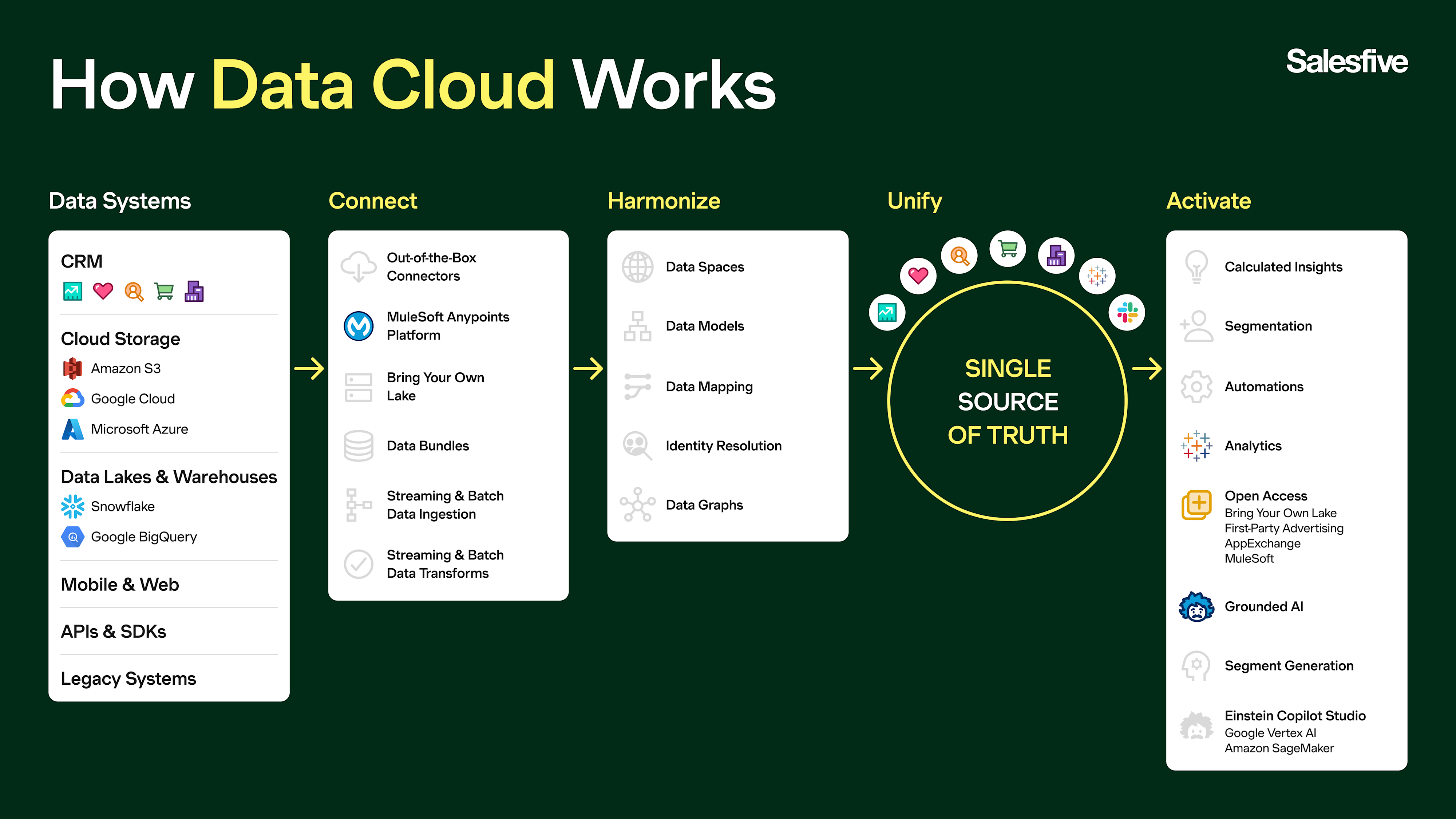
Main components of the Data Cloud
The Data Cloud consists of four main components: Connect, Harmonize, Engage and Experience. We explain the components for you in the following section.
Connect: How to connect your data
The Salesforce Data Cloud offers connectors for the seamless integration of internal Salesforce applications and external sources. These integrations are possible:
Salesforce applicationsUse connectors for Marketing Cloud, Sales Cloud and Service Cloud to integrate data from your existing Salesforce applications.
External sourcesThanks to MuleSoft connectors, you can integrate data from external sources such as AWS, Google Cloud and Azure. For example, you can import customer data from an Amazon S3 bucket or integrate transaction data from Google Cloud Storage.
Real-time streamsIntegrate data from real-time streams, such as web interactions or IoT devices. Use these links to transfer real-time data from platforms such as Apache Kafka or AWS Kinesis to the Data Cloud.
Mobile and web appsWith software development kits (SDK) for mobile and web applications, you can record user data directly in the data cloud. This makes it possible to capture and process data from mobile devices and web browsers in real time.
Application examples: How you can link your data in the Data Cloud
E-commerce platformOnline retailers can store sales data from their e-commerce platform in Amazon S3 and then integrate this data into the Data Cloud to create comprehensive customer profiles and develop personalized marketing campaigns.
Marketing campaignsUse data from the Marketing Cloud to analyze customer interactions and campaign results. This data can be updated in real time to optimize ongoing campaigns immediately.
IoT devicesA manufacturer of smart home devices, for example, can collect sensor data from its devices and integrate these data streams into the data cloud. This can provide real-time insights into the usage patterns of the devices, leading to improved product functions and better customer service.
Harmonize: How to standardize your data
Automatically harmonize all integrated data into one customer profile. The Salesforce Data Cloud collects data from various sources, cleanses and consolidates it to create a complete and accurate picture of each customer. For example, customer data from the Sales Cloud (orders), the Service Cloud (support requests) and the Marketing Cloud (campaign interactions) are brought together. When a customer places an order in the Sales Cloud, opens a support ticket in the Service Cloud and clicks on an email sent from the Marketing Cloud, this information is merged into a unified profile.
Engage: How to interact with your customers based on real-time data
Enable every department to work with unified customer profiles that adapt to customer activity in real time. With the Engage component, marketing, sales and service teams can access up-to-date customer information and respond immediately. For example, a sales team can send a special offer to a customer who has just viewed a product on the website, or a support team can offer immediate assistance if a customer is repeatedly stuck on the same page.
Experience: How to create personalized experiences for your customers
The Experience component of the Salesforce Data Cloud enables companies to create personalized experiences based on customers' real-time data and activities. For example, e-commerce websites can dynamically adapt their user interface to display personalized product recommendations, or mobile apps can send offers and messages based on the user's current location and preferences.
Important terms
Connecting, preparing and modeling data
To get started with the Data Cloud, connect a data source either by direct connection or by data import. With direct connection, also known as data federation, the data is used directly from the source in real time without having to copy it to the data cloud. With data import, also known as data ingestion, the data is loaded into the data cloud in its original format and stored in a special memory, known as a data load object (DLO).
Insights & personalization in the data cloud
Use the tools and features of the Salesforce Data Cloud to gain deep insights into your data and create highly personalized experiences for your customers. With calculated insights, streaming insights, real-time insights and the Visual Insight Builder, you can define comprehensive metrics and analyze data in real time.
Analyzing data in the data cloud
Use the powerful analytics tools of the Salesforce Data Cloud to analyse your unified and harmonized data. With Tableau, CRM Analytics and the Data Cloud Reports & Dashboards, you can gain deep insights, create standard reports and perform targeted analyses that drive your business success and enable personalized customer experiences.
Data Cloud & Einstein AI: How does the combination of both tools work and what are the benefits?
Would you like to find out more about the combination of Data Cloud and artificial intelligence? In this article, we explain how you can use synergies from the two tools and how predictive analyses and personalized recommendations from Einstein AI are supported by the Data Cloud.
Conclusion & recommendations for action on the data cloud
The Salesforce Data Cloud enables companies to integrate, analyze and use customer data from various sources. This extension of the Salesforce Core platform improves decision-making, creates personalized experiences and optimizes business processes.
To take full advantage of the Salesforce Data Cloud, you should:
Prepare data architecture and quality: First check your data quality and create a clear data architecture so that you can use the data cloud correctly.
Standardize data: Integrate all your company data from different sources using connectors or interfaces. When developing interfaces or connecting systems using connectors, we recommend that you consult a Salesforce partner.
Introduce automation: Automate service, marketing and sales processes to benefit from real-time analytics. Through automation and activation in the Salesforce platform, your employees can work directly with the recommendations, eliminating manual steps.
These steps will help you maximize the potential of the Data Cloud and pursue a data-driven, customer-oriented strategy. Do you have further questions about the functions of the Data Cloud or the implementation? Get in touch with us and our experts will be happy to advise you.
